Learn how you can disable the parking page at Namecheap


An activated parking page might prevent some DNS settings from being applied.
In order to manually deactivate the parking page at Namecheap, please do the following:
1. Sign into your Namecheap account. (The Sign In option is available in the header of the page).
2. Select Domain List from the left sidebar and click on the Manage button next to your domain:
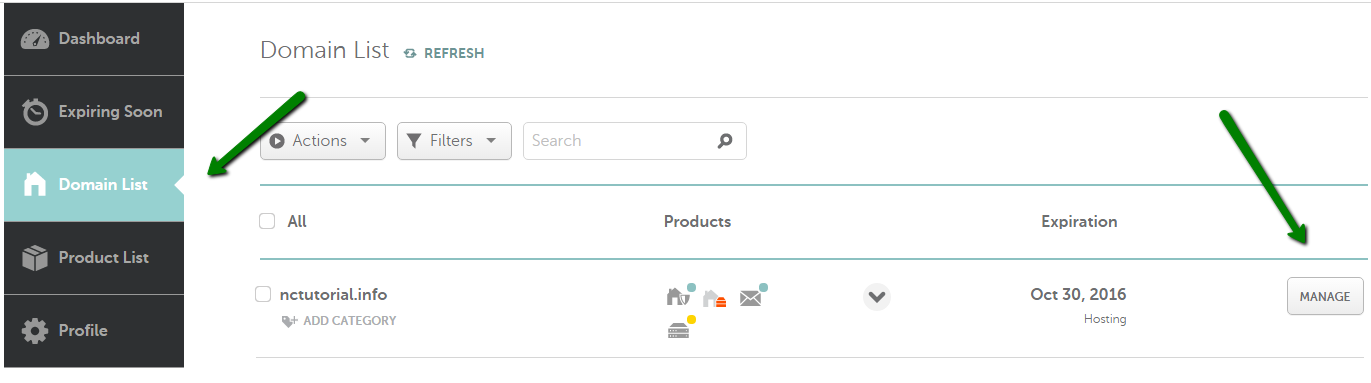
3. Scroll down to the Other Domain Settings section and click on Turn Off in front of Parking Page as shown on the screenshot below:
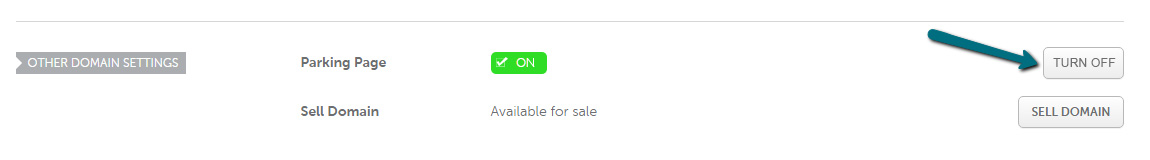
Normally, it takes 30 minutes for the settings to take effect.